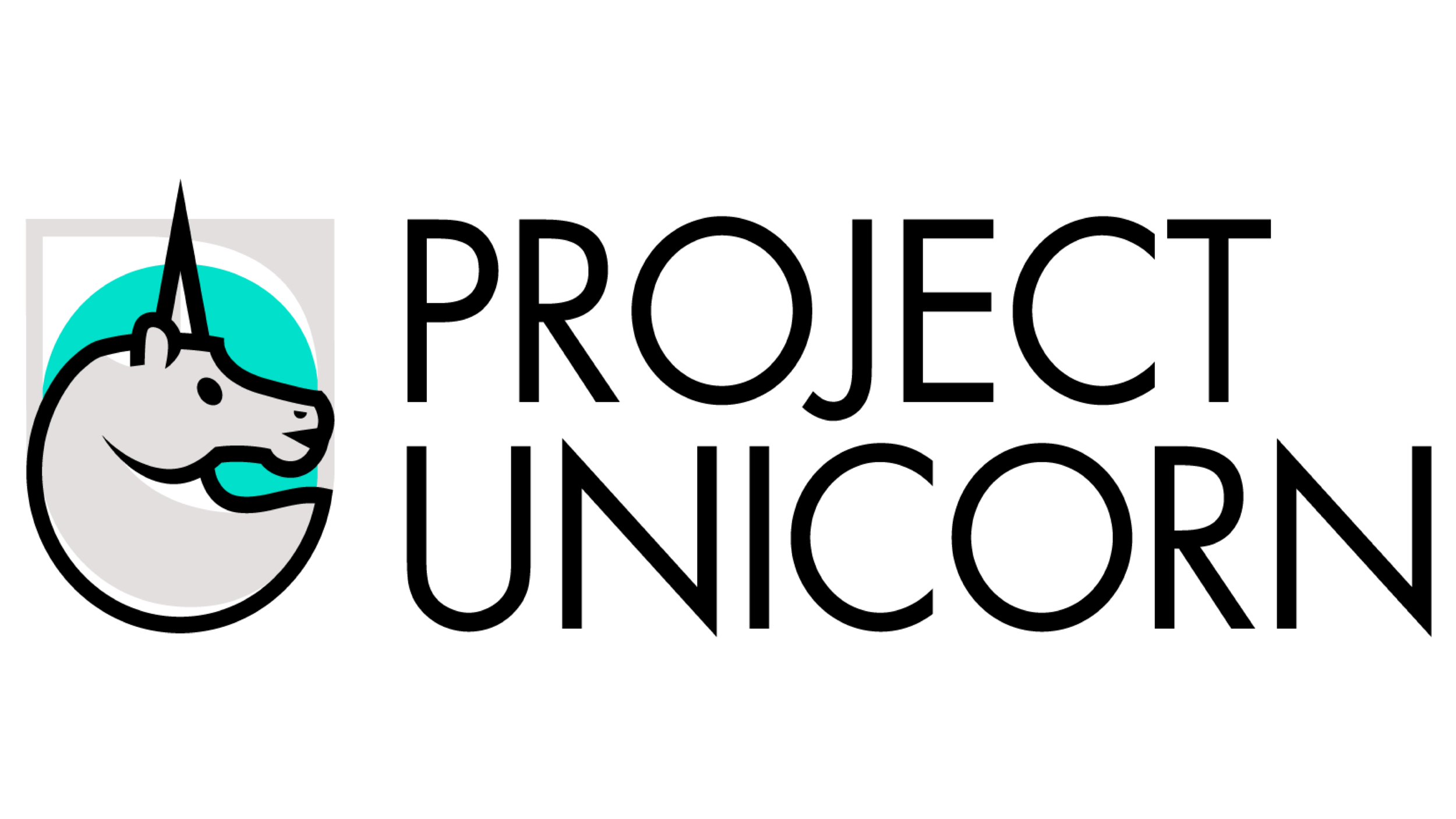THE PROJECT UNICORN RUBRIC
In an effort to create a shared language for school districts, states, and vendors through a comprehensive stakeholder engagement project, Project Unicorn developed a rubric to evaluate tools about four key aspects of interoperability. This rubric is meant to be a living document that allows stakeholders to evaluate where their efforts and tools are on the journey towards interoperability. Use it to evaluate vendors, and implement language from the rubric into your RFPs.
Find a text version of the rubric here.
THE RUBRIC IN THE CLASSROOM:
Take a peek into these four classroom examples, which represent each tier level on the Project Unicorn Rubric:
tier 1: Hours of work
On Friday, I review student work on in-class assessments for the week. My school uses educational software, and I want to see how my students are doing so I can differentiate and personalize my instruction. I send an email to the vendor asking for the results listing my school. I receive a pdf file via email from a tech vendor. The file contains the last name of all students in the school and a number of the number of items that are correct. After searching through the pdf for just my students, I have to hand type the results in my Google spreadsheet of grades translating the value of the items correct for a percentage grade.
TIER 2: CSV MASTERY
I have my students use educational software and I want to review how they are doing in the software’s assessments for this week. Every Friday I receive a CSV file via email from the vendor with the last name and ID of each student in my school and their grades. I filter for my class of sixth graders, and I go in and just select my 30 students. After sorting the spreadsheet, I copy and paste the raw score into a new spreadsheet and translate the raw score into a percentage grade. I then import it into my grade book.
tier 3: data diy
My students use educational software, and at the end of the day, I receive the results via a downloadable file from my school’s secure internal file system. The data only contains information on my students and uses student IDs instead of names. Once I have this file, I go in and copy and paste or import the results into my grade book. I can sort students by skill level in the Common Core grade bands.
tier 4: powered by interoperability
My students use educational software, and at the end of the class I want to see how my students are doing so I can reconfigure groups and tasks tomorrow for students and personalize their learning. I log into my password protected learning platform and the results of the assessment are in my gradebook as a percentage passed. If I want to drill down on item-level data, I simply click the assessment. If I want to see a student’s data, I search by their unique identifier.